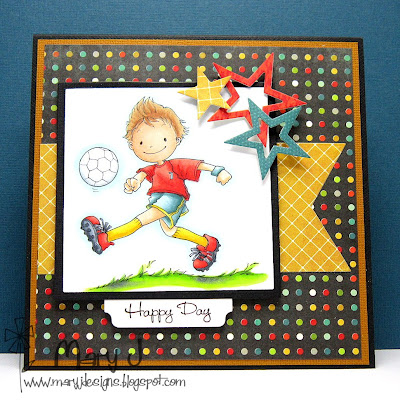Today we're closing our first coloring challenge. Thank you so much for playing along! And we've already picked the winner using random.org, and the winner is.... No.2,
Kaylee S. Congratulation Kaylee, you're winning 3 free digis from us! Just pick any of our digital stamp from our
shop and send us a mail at milkcoffee.letterbox@gmail.com :)
And now, time to start our second coloring challenge ^^ Are you up to color something with bright and cheerful color? Because this time it's our color palette's theme ^^
To join this challenge, you can only use MILKCOFFEE's images. But if you don't have any, feel free to use the freebies we have provided here, or plenty of free digis we offer (here [
link to freebie posts]), or any other MCS stamps you own!
This challenges will run monthly, start from the 10th of each month
and end on the 9th of each month. We will pick the winner by
random.org and the winner will receive 3 images by your choice from
MILKCOFFEE shop.
All you have to do is to color the image according this palette and then
link the result here. YOU DON'T EVEN HAVE TO MAKE A CARD, just the colored image
is enough ^_~
And if you want to learn more about coloring, we also have a coloring tutorial here. This week, we will feature
LYNDSEY'S skin coloring tutorial :) Hope it will be a great help and don't hestitate to ask any questions if you want ^^ Don't forget to check her blog to find a lot more great inspirations <3
_____________________________________________________________________________
Here is my tutorial for the next colour challenge, I decided to show how I colour my skin hope there's not too many pictures.
I mainly use the colours Coral, Dusky Pink, Blush & Sunkissed Pink for my skin tones
Face - Colour the areas where you would think would be the darkest using
Coral, bring the colour in slightly where you think the cheeks would
be.
Go over the top of the Coral with Dusky Pink bringing the colour slightly further into the image.
Go over the whole face and blend using Blush.
Add Sunkissed Pink onto the cheeks to add a bit more definition.
Arms - Add coral to the areas you think would be in the shade.
Go over the Coral using Dusky Pink, bringing the colour further into the image.
Blend and fill in gaps with Blush.
Legs - Use Coral in the areas where shade would be.
Go over the Coral with Dusky Pink, bringing the colour further into the image.
Fill in any gaps and blend with Blush.
Hope that helps! If you have any questions just let me know :)
______________________________________________________________________
Wonderful isn't it :)
And here's our lovely DT girls creations using this pallette ^^
And this time we want to share a special freebie for you, a Jesus's image. This image means a lot for us, since we really believe that Jesus is knocking on our heart, calling our name softly, and wait for us to open the door for Him :) And we want to share it with you.
Have a blessed day!
If Inlinkz tool disappears, please contact us.